Test case and project parameters
Test cases can have individual parameters (called 'Variables'), that are visible only for one
testcase, or shared parameters (called Secrets), visible for all testcases in the project.
Secrets
Secrets section in the UI can be used to create and update shared values for tests. Common examples:
- usernames / passwords,
- credit card / payment details.
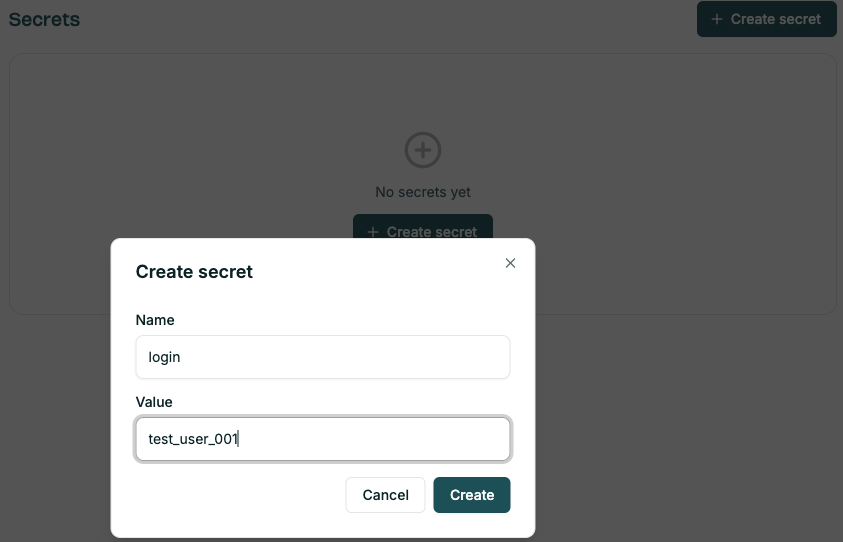
For all secrets:
- value is masked in the Settings UI and the code,
- you can only copy or update the value.
To use the secrets in a testcase, you need to add them in the test case options - see Creating tests - Options.
To use the parameter value in the testcase instructions, use @param_name, like:
Login with @username / @password and search for @product_name.
Overriding parameters
It's possible to override the parameter values and URL from the CJ UI and using CJ GitHub Actions.
In the testcase UI, open the dropdown in the Run button and override the values.
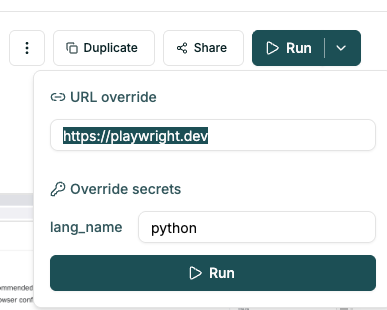
For CJ GitHub Actions, set params_override in the YAML file - see example running a test suite.