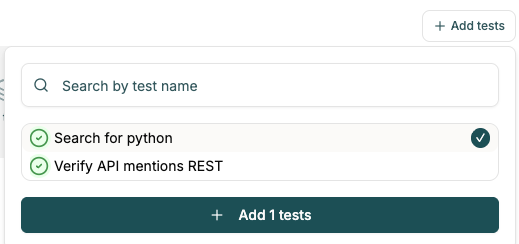Organizing tests
There's multiple ways you can organize tests:
- folder structure
- test suites.
Folder structure
When creating a new testcase, it's possible to create a new folder. Then you can drag & drop the testcase between folders.
Test Suites
Test Suites allow you to group and execute tests together.
You can add a test case to the test suite:
- in the test case details, by clicking on the
(Add test suites) +button under the title / URL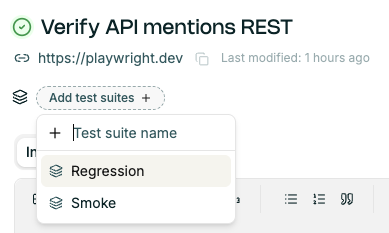
- in the test suite view, by clicking on
+ Add tests.